Use the Responsive Addons for Elementor (RAE) Product Additional Information widget to elevate your product pages. This tool is crucial for effectively presenting key details, enhancing user understanding, boosting credibility, and driving conversions with streamlined product information.
How to Add the Product Additional Information Widget? #
- Go to WordPress Dashboard > Pages > Add New Page.

- Click the Edit with Elementor button to add the Responsive Addons for Elementor (RAE) Product Additional Information widget.

- Search by Product Additional Information and use the Responsive Addons for Elementor (RAE) Badge widget.
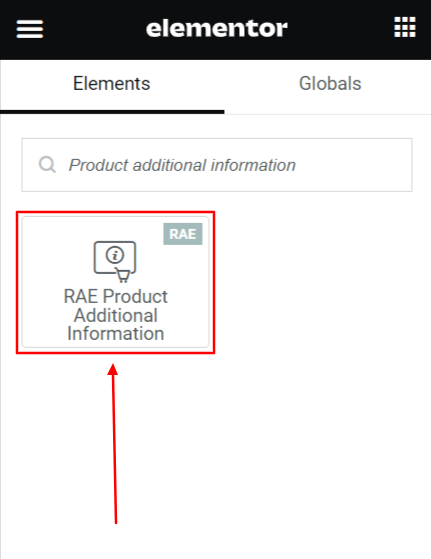
- Drag and drop the Responsive Addons for Elementor (RAE) Product Additional Information widget onto your product page.
How to Customize the Product Additional Information Widget? #
Style #

Under the Style tab, you get the following settings:
- Heading: Show or Hide
- Color: Choose the color of the Heading
- Typography: Change the typography options for the Heading
- Color: Choose the color of the Additional Information text
- Typography: Change the typography options for the Additional Information text





Leave a Reply